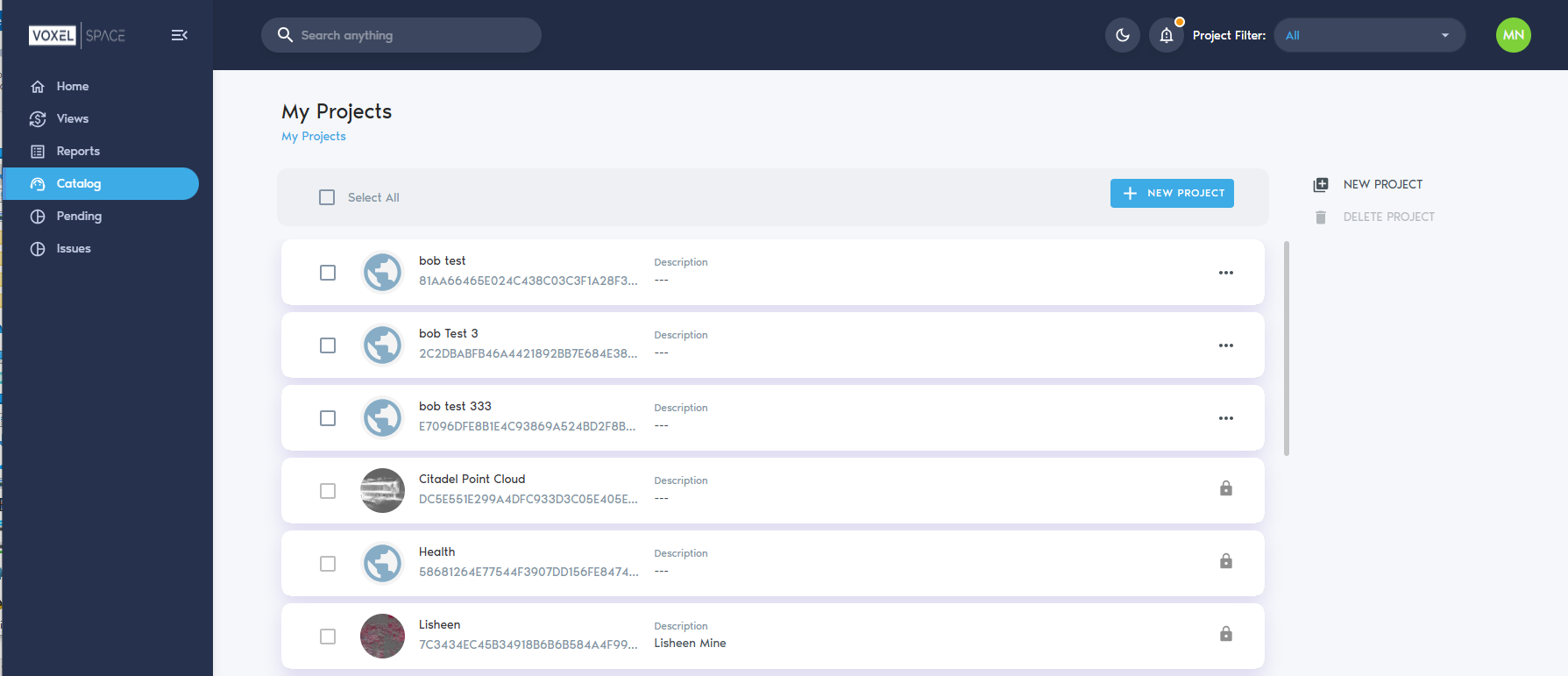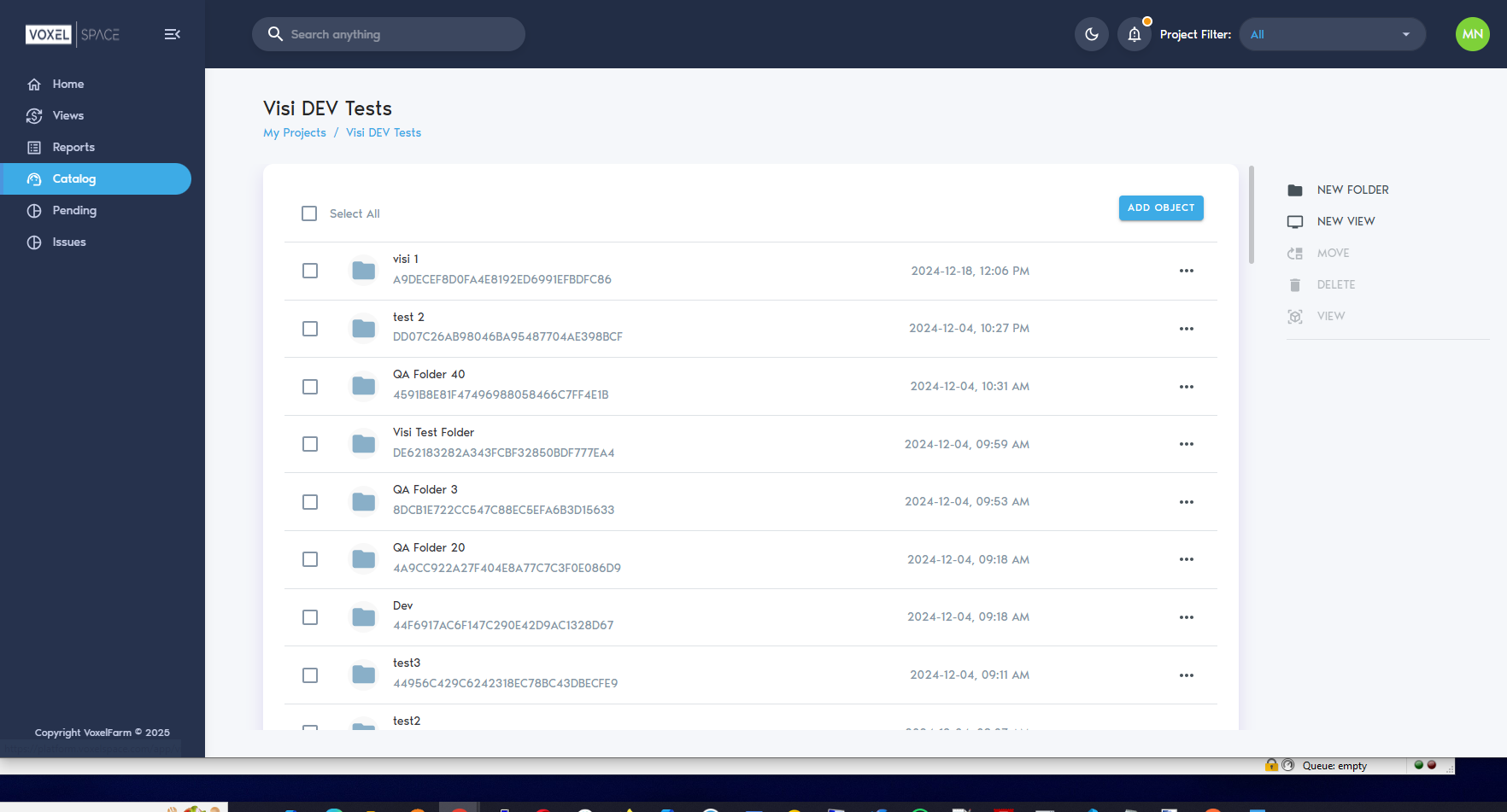Introduction
Working with Projects
The VoxelSpace platform uses a data-centric approach to help organizations scale the spatial understanding of their operations.
At the core of this approach is a shared repository of spatial data objects, known within the platform as Entities. These Entities represent a wide range of geospatial and design data types, including:
- Point Clouds
- Terrain Models
- Block Models
- Planning / Design Solids
- BIM (Building Information Models)
Entities can be shared across different teams within the organization—subject to security and access controls.
Most organizations generate thousands of Entities annually. These may include datasets captured from the field, models created by internal teams, or results generated through automated spatial processing. The full collection of these assets forms the organization’s Catalog.
Project Structure and Organization
To manage large volumes of Entities, the platform organizes the Catalog into a hierarchy of Projects and Folders.
· Projects serve as containers for related Entities, workflows, and team collaboration.
· Each project can have its own custom folder structure, defined by the project team.
· Access permissions, folder layouts, and the selection of Entities within each project are configurable by the organization’s users.
After logging in, users can navigate to the “Catalog” section in the left-hand menu to see a list of accessible Projects.
Clicking on a Project will open its workspace. This loads the Project Catalog, where users can browse and interact with the folder structure and associated Entities.
Users can organize the catalog by creating folders using the “New Folder” button. This helps maintain clarity and structure as more Entities are added to the project.