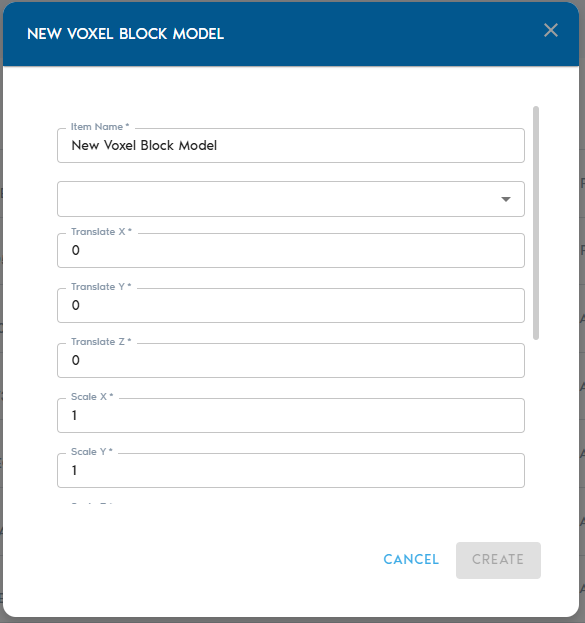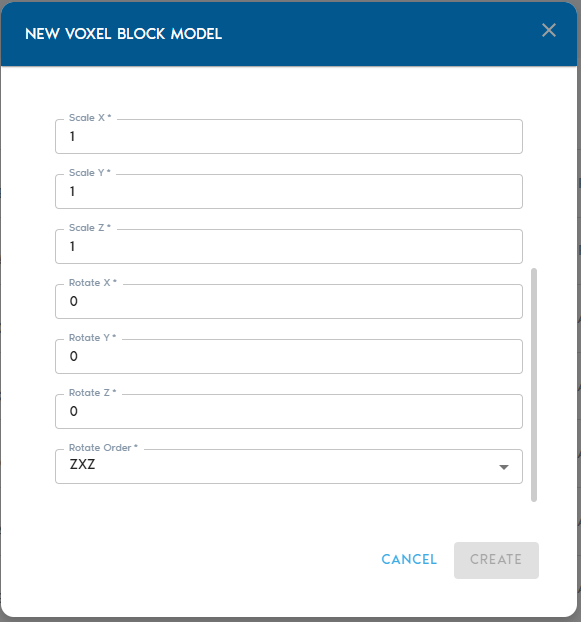Voxel Block Model (Processed)
A Voxel Block Model is the spatially indexed version of a raw Block Model entity. Once voxelized, the block model can be visualized in 3D, dynamically queried, and integrated with other spatial datasets in the project—making it ideal for analysis, comparison, and reporting.
Voxelize a raw block model for real-time visualization, spatial querying, and data integration.
→ Enables advanced visual analytics and dataset fusion.
Creating a Voxel Block Model
3. Fill out the following configuration fields:
|
Field |
Description
|
|
Item Name |
A readable, descriptive name for the new voxelized block model.
|
|
Source |
Select a raw Block Model entity from the list. This will be used as the input for voxelization.
|
|
Translate X / Y / Z |
Move the model along each axis by the specified value.
|
|
Scale X / Y / Z |
Scale the model along each axis. A value of 1.0 maintains the original size.
|
|
Rotate X / Y / Z |
Apply Euler rotation angles (in degrees) around the X, Y, and Z axes.
|
|
Rotation Order |
Specify the sequence in which rotations are applied (e.g., XYZ, ZYX). |
Finalizing the Process
- Once all parameters are configured, click “Create” to begin the voxelization process.
- You can monitor progress in the “Pending” section of the project dashboard.
Viewing the Voxel Block Model
After processing is complete:
- Click the “View” button next to the entity in the Catalog to explore it in 3D.
- Alternatively, create a View entity and assign the voxelized block model as its source dataset for integration with other spatial layers.