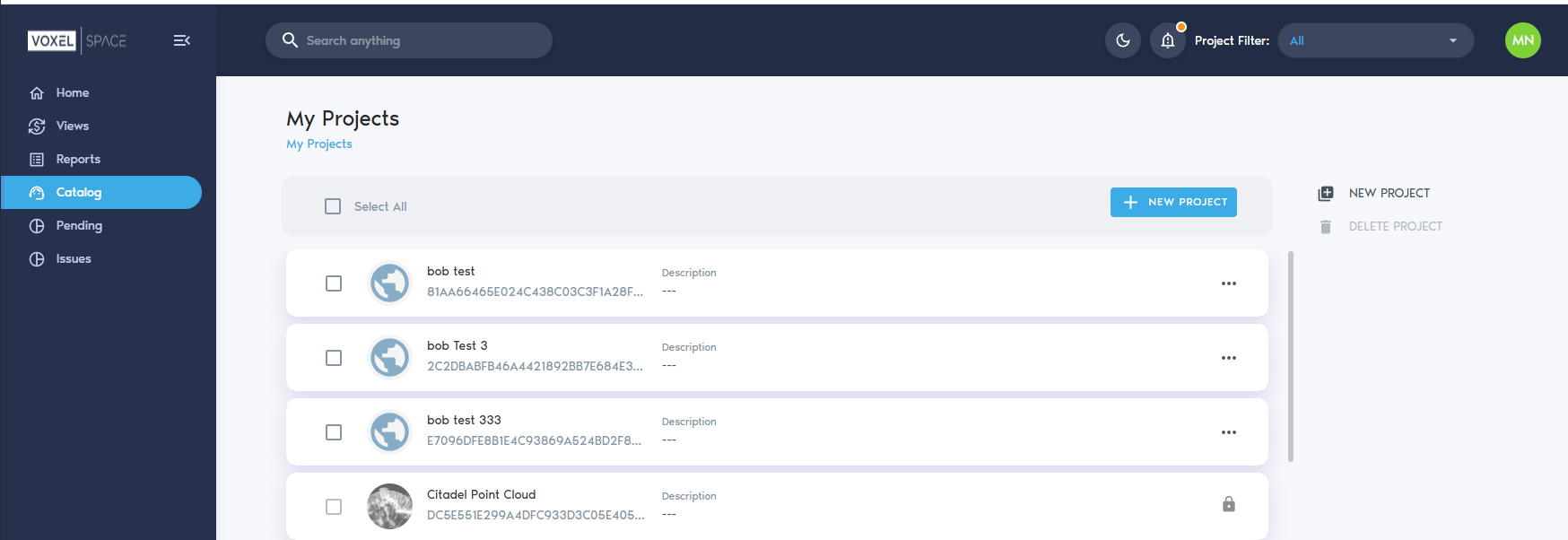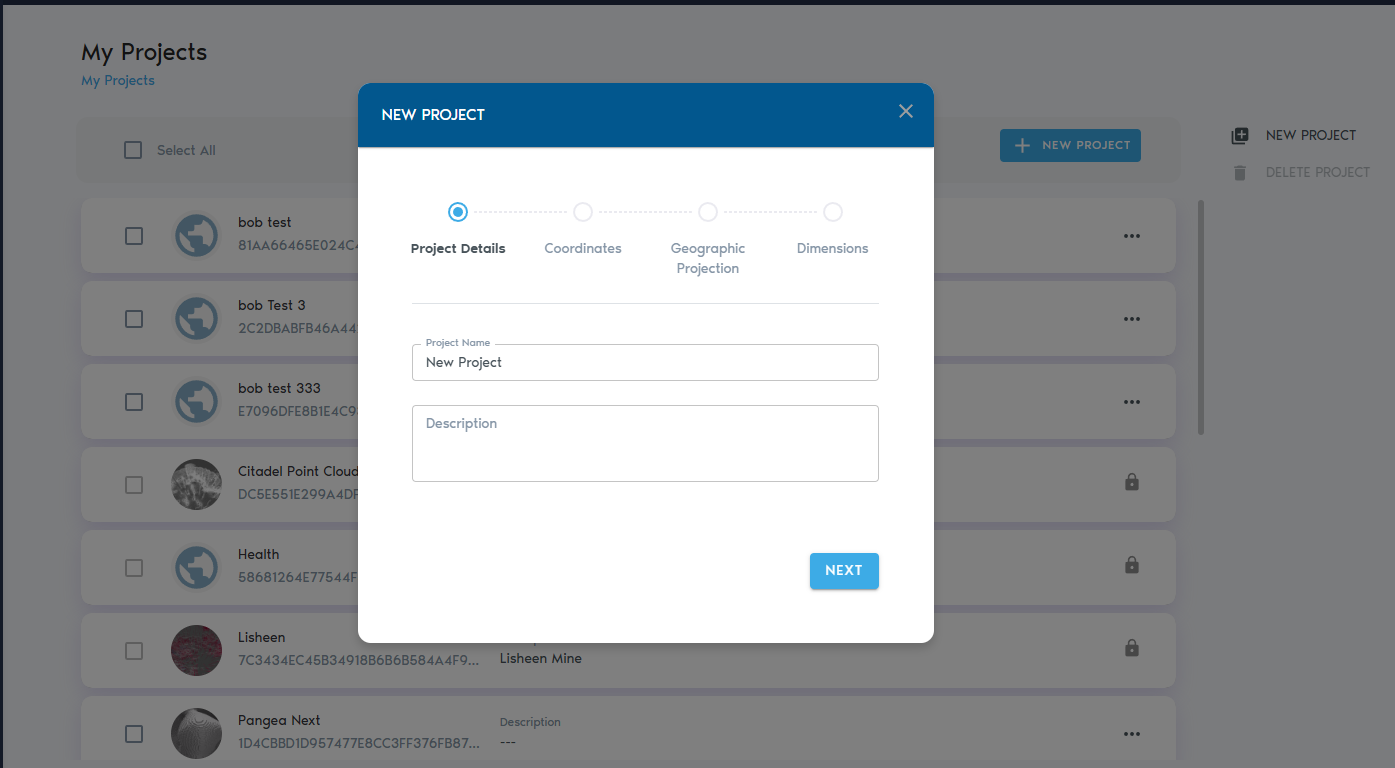Creating a Project
To create a new Project in VoxelSpace, start by navigating to the “Catalog” section from the left-hand menu. This will display a list of all projects currently assigned to your user account.
Next, click the “New Project” button, located at the top of the project list:
A dialog window will appear, prompting you to enter information about the new Project:
In this dialog, provide:
- A Project Name
- An optional Description
Below these fields, you’ll find settings for the Project’s Coordinate System. These define how spatial data will be aligned and interpreted within the project. For more details, refer to the Project Coordinate System section of this guide.
Once you’ve entered the necessary information, click “Create.”
The system will generate the project and automatically load it, placing you in the Project Catalog view where you can begin organizing folders and uploading spatial entities.