Program
TheA Program entity stores custom Python code within a project. These scripts allow you to automate tasks, generate volumetric data, perform spatial analysis, or control visual representations of datasets.
Types of Program Entity stores a Python program in the project.Entities
There are three differentsupported program types ofin programs.VoxelSpace:
- Voxel
Generator:Generator
Used to create custom volumetric objects through procedural generation. These scripts can belater usedapplied in Voxel Generatorentitiesentities. Report:Report
ExecutesThese programs runcode over a defined spatial regionoftospacecollect, analyze, andcansummarizecollectspatialinformationdata.aboutIdeal for inspections, calculations, and data extraction.- View
Controls how multiple datasets are rendered on screen. This allows for custom visual compositions or dynamic visual layers. - Go to your project’s Catalog section.
- Click “Add Object” and
outputselectrelevant facts about it. For more information on this type of programs refer to theReport Programssection. View: This type of program can create a custom combination of datasets and decide how they will be represented on-screen. For more information on this type of programs refer to theView Programssection.- Enter the following
options:information:
For more information on this type of programsdetails, refer to the Voxel Generator Programs section.
See the spatialReport dataPrograms section for more information.
Learn more in the region,View analyzePrograms itsection.
Creating a Program Entity
To create a new Program entity, click on “Program” from the “Add”list.
menu. You will see
|
Field |
Description
|
|
Program Name |
A
|
|
Type |
|
|
Code |
Paste or write your custom Python code for the |
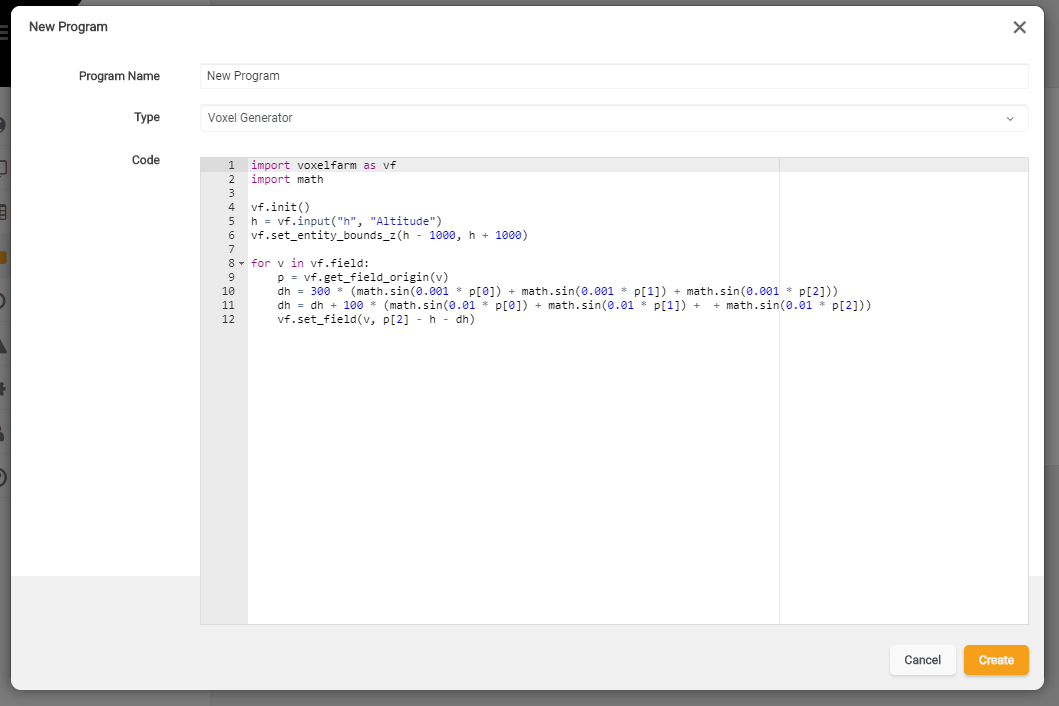
Once saved, your Program entity will be available for use in corresponding entity types depending on its category.
