Introduction
You can use the VoxelSpace WebUI to add a wide range of spatial entities—including point clouds, block models, terrain, meshes, and more. These entities serve as the foundation for analysis, visualization, collaboration, and reporting within your project.
Getting Started
To add new spatial entities.data Loadto your project:
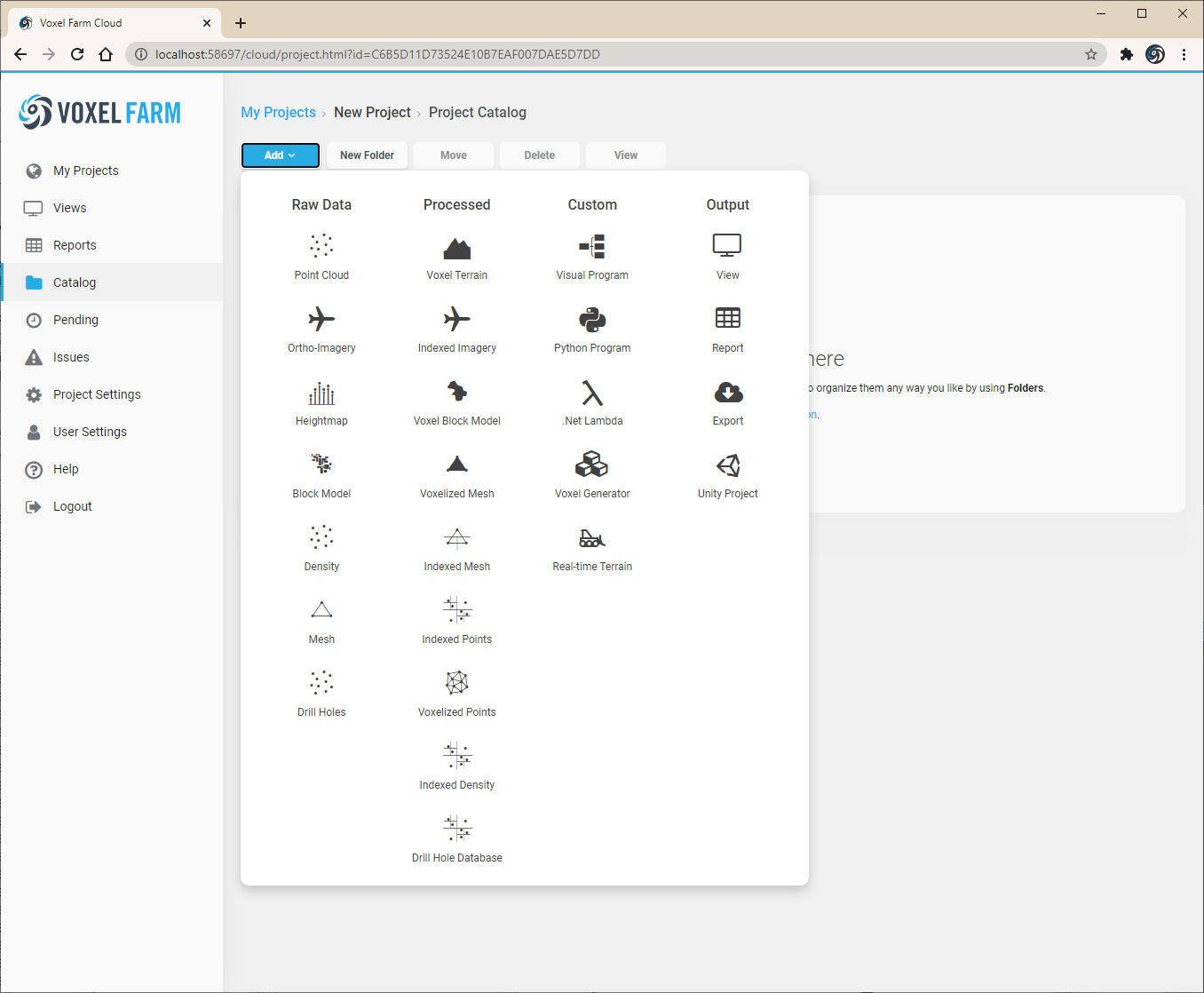
Once you select the desired entity type from this list, the page will prompt for additional information.
