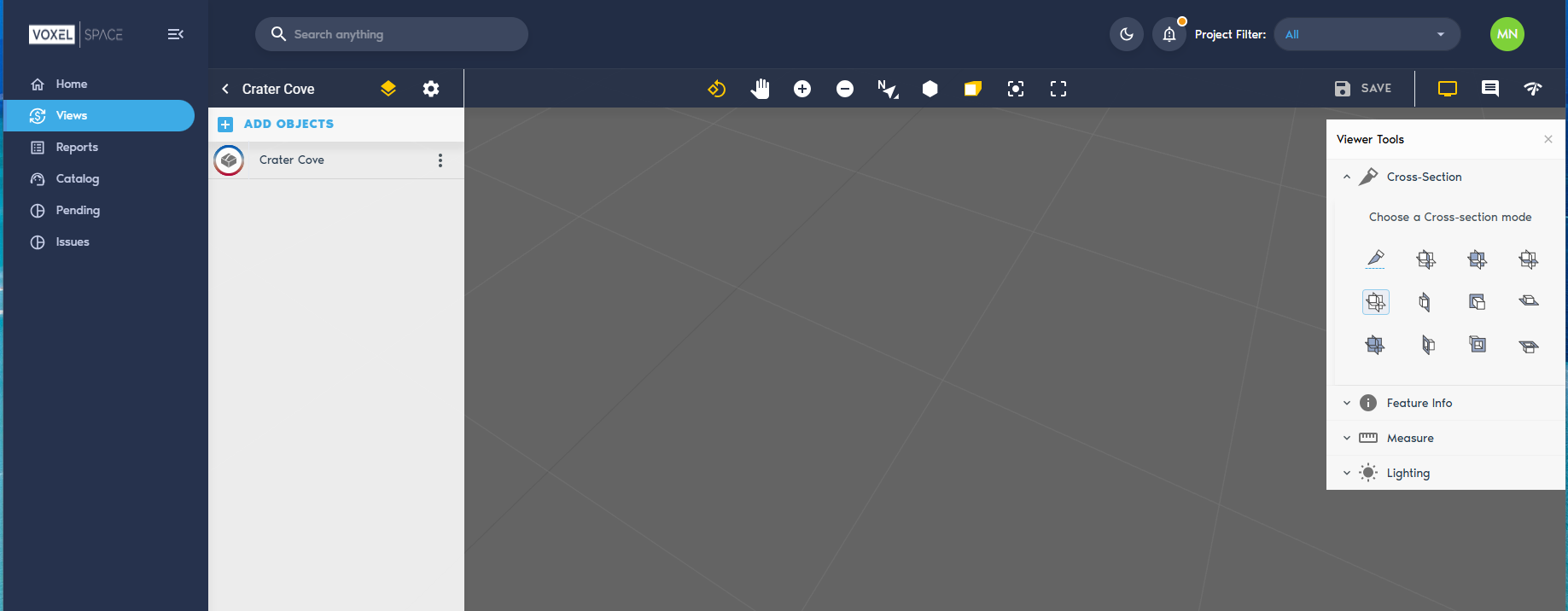Working with Cross-sections
The View interface in VoxelSpace allows users to perform quickreal-time cross-section operations across spatial datasets. This tool is ideal for analyzing subsurface structures, internal geometries, or layered data distributions.
Accessing Cross-Section Tools
- While viewing a dataset, open the Viewer Tools panel.
- Click on the
displayed“Cross-section”datasets,optionintoreal-time. To showactivate theCross-cross-sectionoptions,controls.
Then, select the desired Cross-section types: