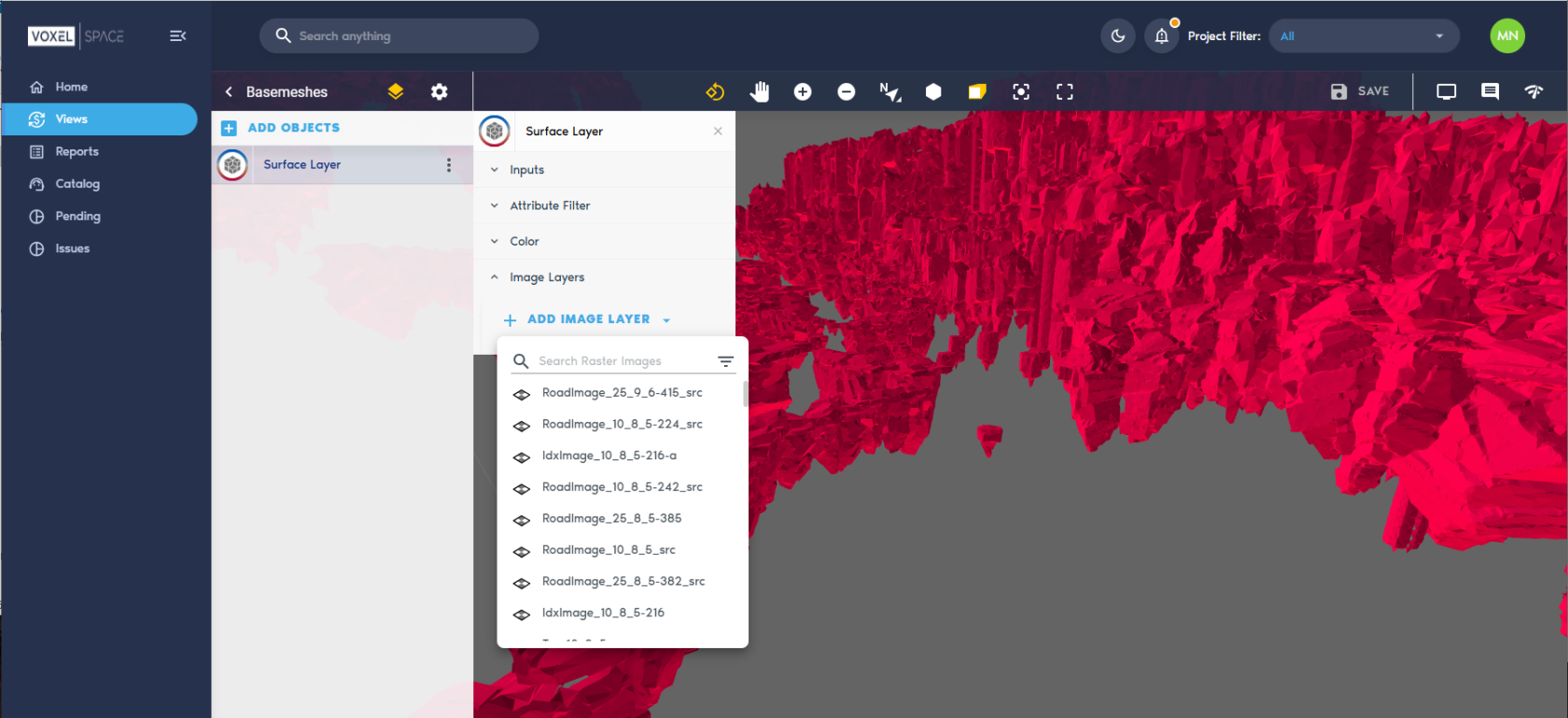Adding Layers to a View
In VoxelSpace, a View can contain one or more visual layers, each representing a different dataset or spatial element. Layers are essential for building rich, multi-dimensional visualizations that combine terrain, point clouds, block models, and more.
How to Add a Layer
1. While in the View interface, click the Layer icon ![]()
to open the View Configuration Panel.
2. In the panel, select the “Layers” tab.
3. Click the “Add Layer…” button to begin adding data to the View.